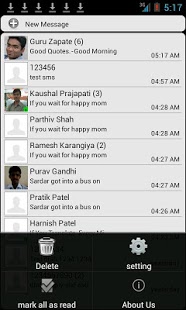Smart Text 1.3
Free Version
Publisher Description
SmartText, as the name suggest, is a feature rich text application which provides valuable feature over traditional text (message/sms) application provided by android.
This application focuses on resolving following usability issues which the traditional text application has:
1) You can't directly locate an address present in the message on a MAP .
2) You can't share you message content with social networking .
3) You can't search for the information in the message with search engine.
4) You can't set your messages as unread.
5) You can't listen to your message .
6) You can't delete all message related to same person.
7) You can't directly email to email address present in the message.
8) You can't directly move web to specified URL present in the message.
SmartText is focused on resolving these problems. It provides following important functionalities over traditional messaging application.
- Integration with Map(Locate on Map).
- Share Contents(Share content with social networking site).
- Google search (search content form google).
- Speak Message.
- Set Message as read/unread.
- Incoming Message Alert for quick message view.
- Informative Message Viewer
- Call the sender who had sent message.
- Template(Create Template,Edit,Delete).
- Message Settings (Alerts, Notifications, Ringtone, Vibration Mode,Flash light).
About Smart Text
Smart Text is a free app for Android published in the Telephony list of apps, part of Communications.
The company that develops Smart Text is Aspire Software Solutions. The latest version released by its developer is 1.3. This app was rated by 1 users of our site and has an average rating of 4.0.
To install Smart Text on your Android device, just click the green Continue To App button above to start the installation process. The app is listed on our website since 2014-08-14 and was downloaded 37 times. We have already checked if the download link is safe, however for your own protection we recommend that you scan the downloaded app with your antivirus. Your antivirus may detect the Smart Text as malware as malware if the download link to com.as2.smartsms is broken.
How to install Smart Text on your Android device:
- Click on the Continue To App button on our website. This will redirect you to Google Play.
- Once the Smart Text is shown in the Google Play listing of your Android device, you can start its download and installation. Tap on the Install button located below the search bar and to the right of the app icon.
- A pop-up window with the permissions required by Smart Text will be shown. Click on Accept to continue the process.
- Smart Text will be downloaded onto your device, displaying a progress. Once the download completes, the installation will start and you'll get a notification after the installation is finished.